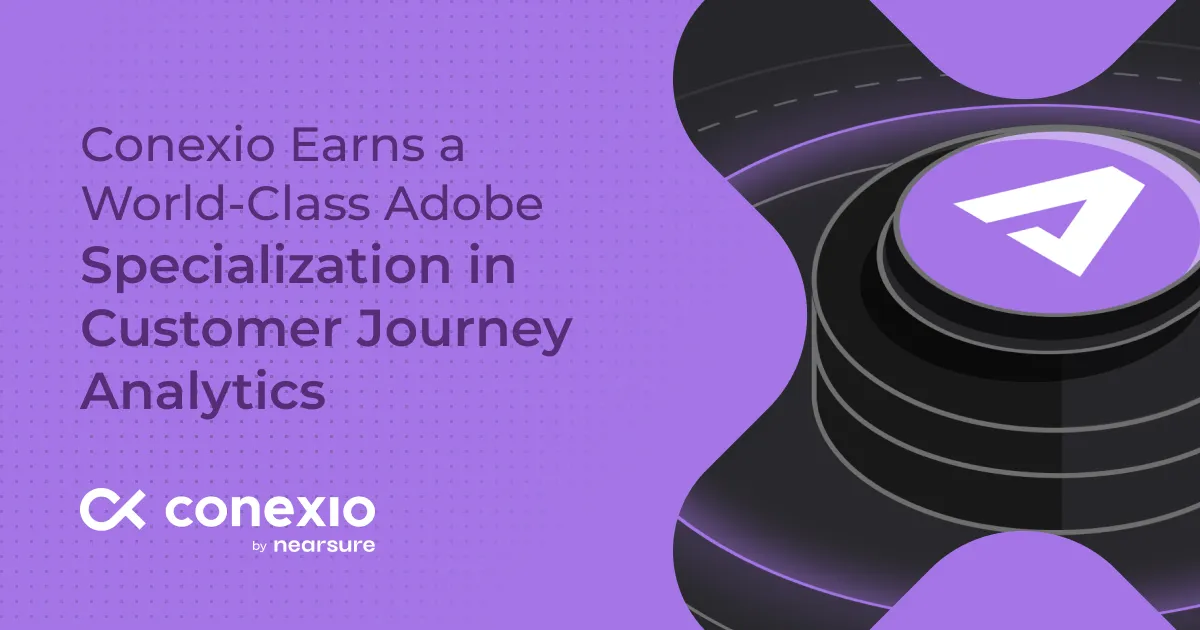Getting a 360-degree view into your customers starts with segmentation. Segmentation enables your team to analyze your audience and glean new insights. Creating rich segmentation settings means you can more effectively tailor your content for higher engagement and conversions.
Yet, Adobe Analytics and Customer Journey Analytics have slightly different segmentation capabilities. As you customize segmentation for your unique Adobe tech stack, it’s worth understanding how segmentation for AA vs. CJA compare.
Let’s take a deep dive into AA vs. CJA segmentation, so you can set up the right values and empower your data teams to drive stronger outcomes.
What is segmentation in Adobe?
Adobe tools are data-first, allowing you to create a wealth of segmentation settings – whether you’re using Adobe Analytics or Customer Journey Analytics. According to Adobe, in-demand segments that businesses tend to build include:
- Attributes: Browser type, device, number of visits, country, gender.
- Interactions: Campaigns, keyword search, search engine.
- Exits and entries: Visitors from Facebook, a defined landing page, referring domain, geofence event.
- Custom variables: Form field, defined categories, customer ID, etc.
Of course, you should carefully analyze your customer journeys to understand unique segments for your business. Get inspiration from these top segment examples here.
Segmentation in Adobe Analytics
In Adobe Analytics, you can create basic segments based on visitor characteristics or interactions (typically visits or hits). Overall, these segments are rule-based and limited to tracked data on your website/app.
That said, they’re fairly customizable, so you can build them for your evolving needs, as well as verify, edit, and share them with your teams. It also goes without saying that you can use segments across Adobe products and Analytics capabilities.
Adobe Analytics also makes it simple for you to save your segments to your own business library. As a result, you can seamlessly refine and extend segments from an easy-access management library.
Best use cases of AA segmentation
- Analyzing website & app performance
- Tracking conversion funnels
- Creating digital marketing overview reports
Segmentation in Customer Journey Analytics
Customer Journey Analytics is a richer data ecosystem that draws insights from the Adobe Experience Platform (AEP). It offers a more comprehensive, omnichannel view into your customer data not just from your website/app, but also from a full range of sources: CRM, POS, call center, offline data and more.
It’s also very scalable and customizable. You have the opportunity to build, manage, share and apply audience segments based on person-centric characteristics available in your AEP data (such as people, sessions and events).
Understanding cross-channel segments
The greatest advantage of Customer Journey Analytics is its cross-channel, omnichannel segmentation. You can set up segments and filters across multiple data sources for a truly deep dive into your customers across all touchpoints.
The CJA segmentation is based on any and all data sources available in your Adobe Experience Platform. While implementing data streams and segments takes significantly longer than AA, overall CJA provides a greater scalability and scope of data.
Best use cases for CJA segmentation
- Analyzing cross-channel journeys
- Tracking customer lifetime value
- Creating advanced segmentation across touchpoints
- Building dashboards with 360-view data
Best practices for setting up segmentation in Adobe
Creating segments in AA or CJA requires upfront strategic planning. It’s worth reviewing Adobe’s instructions on segmentation to understand the detailed technical settings of each tool. Some highlights in segmentation best practices include:
- Understand your audience and their behaviors so that your segments cover your full customer conversions.
- Use the smallest containers possible to drill down into highly specialized data.
- Create segments with the idea to stack and expand them over time.
- Don’t be afraid to set up sequential segments (lookback windows, etc.).
- Track “negative” events to understand what went wrong.
- Remember that not every segment category will apply across the entire customer journey.
- Set up an approval process for your segments so that key stakeholders are on board.
- Review segmentation at least twice a year.
Final thoughts on segmentation for AA vs. CJA
Mastering segmentation in Adobe Analytics vs. Customer Journey Analytics depends on understanding how these two tools compare. While AA has basic accessible segmentation for your web/app needs, CJA gives you a holistic look at your data across channels, time frames and beyond.
Ready to set up segmentation with your Adobe tech stack? Contact our Adobe specialists to dig into segments for your specific business scenario.

.webp)
.webp)